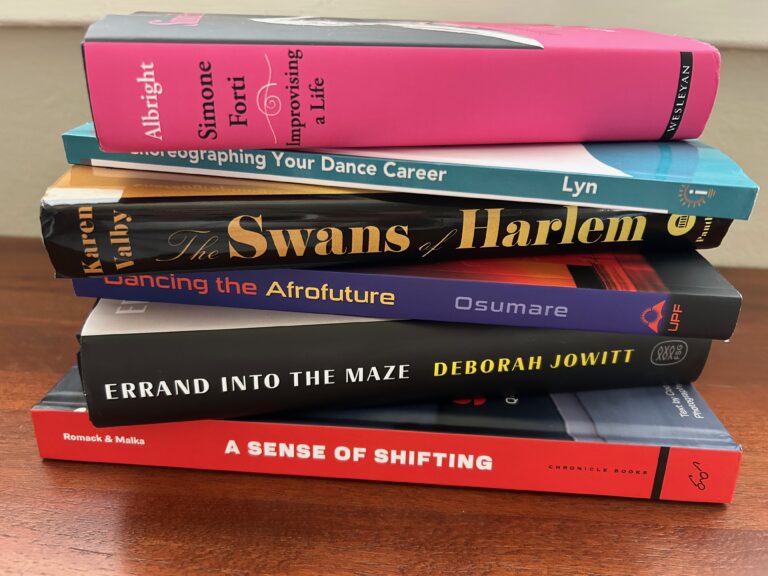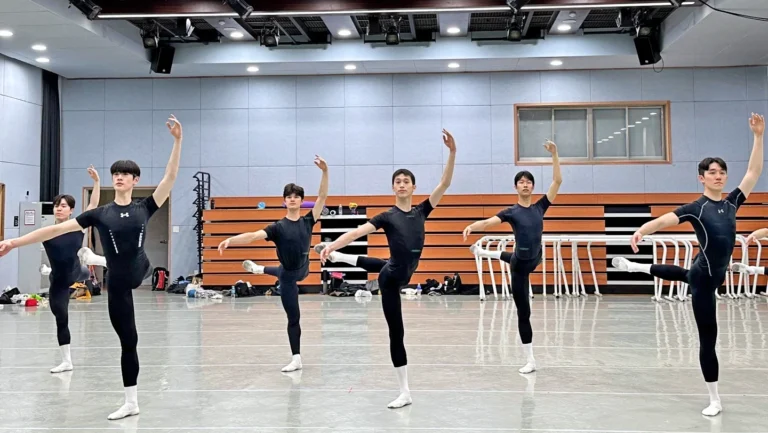When it comes to choosing songs for competition and recital numbers, think of a piece of recorded music as a starting point rather than a finished product. Thanks to music-editing technology, different songs can be blended together, tempos changed, nasty words expunged and new sounds mixed in. This is helpful for creating unique music and customized song lengths. But without the proper editing know-how, a missed beat or clunky transition can ruin it all by drawing attention away from your dancers.
In order to avoid this, studios may choose to outsource their music editing to professionals. But making the effort to learn a few editing skills could save you and your studio precious dollars. With this in mind, we’ve prepared a guide to some of the most popular editing software packages for both PC and Mac users, based on recommendations from dance teachers who have been using them for years.
PC Users’ Pick #1: Sony Sound Forge Audio Studio
– What it does: The program uses familiar Windows commands to cut, copy, paste and cross-fade audio, with a drag-and-drop system for easy use. Jennifer Heinrich, general manager of Kathy Blake Dance Studios in Amherst, New Hampshire, uses it to “blend, splice and mix music, remove unsavory words, slow down or speed up tracks and reverse words or music.”
– User-friendliness: The software has “Show Me How” videos to help you quickly master the necessary skills to get started. “It’s so user-friendly,” says Jersey City Dance Academy operations manager Robert Brown, who has been using the software for 10 years. “My wife [academy director Jeannette Pilger-Brown] gets ideas for songs and then tries to fit them into certain time slots. For her, importing a song, making modifications and burning it onto a CD takes two minutes.” Users can download a manual at: www.sonycreativesoftware.com/download/manuals/audiostudio.
– Cost of software: $69.95
PC Users’ Pick #2: Adobe Audition
– What it does: Adobe Audition can be used for both single-track editing (such as cutting music for time or content, or altering tempo) and multitrack editing (blending together two or more songs). Effects like reverb, chorus and channel swaps can also be added to give depth to the mix, explains dance teacher Brittany Bush, who started using the software 10 years ago. “It even has a vocal cut option to take out the vocal lines of most songs,” says Bush, a program director at Arizona Sunrays Dance in Phoenix. “I prefer to mix most of my music to create a unique experience, from adding heartbeats and rainstorms to layering orchestral scores from movies with spoken-word stories. I’ve also used the program to create exciting introductions at our community performances.”
Bush says she has received high praise for her music selection and mixing over the years. “I never have to worry about the music not conveying the right message with the choreography—if anything, the endless musical opportunities have boosted the creativity in my routines,” she says. “And of course, we never worry about anyone having the same music as we do.”
– User-friendliness: “I’ve never had a problem finding my way around,” says Bush. “You can zoom in easily to get precise cuts, and many of the functions can be implemented with single key touches.” A user manual is available for download at: http://download.adobe.com/pub/adobe/
magic/audition/win/2.02/audition_user_guide.pdf.
– Cost: $349
Mac Users’ Pick #1: GarageBand
– What it does: GarageBand can be used to alter the length or tempo of a track and blend two or more pieces of music together. “You can record, edit and mix a song exactly as you want it,” says Allison Thorton, co-owner and studio manager of The Dance Club in Orem, Utah. “We edit out bad words or phrases and do whatever we need to get the song we want to the desired length and feel.”
– User-friendliness: Expect a small learning curve, says Thorton: “The ‘help’ feature was useful, but mostly it was trial and error. Now that I know what I’m doing, it is extremely easy to use. I can edit a piece of music usually within 20 to 30 minutes.” For a user manual, technical support and other information, visit: www.apple.com/support/garageband/.
– Cost: GarageBand comes free as part of iLife on all new Mac computers. The latest version of iLife (which has several other programs bundled in it) is $79.
Mac Users’ Pick #2: Logic Studio
– What it does: “This is a full-blown digital recording studio for the Mac, with multitrack digital recording, sound effects, instrumental loops and a lot more,” says Steven Wright-Mark, a music consultant to Darcy’s Academy of Dance in Putnam Valley, New York. “For example, for last year’s recital we took numbers from Hollywood and Broadway musicals and updated them into a single, large production number. We wanted to start each number traditionally and then incorporate hip hop, but there was no existing music that fit the bill.” The Logic Studio software allowed Wright-Mark to mix sections of the classic songs with newer music and some original sounds, like drum loops, rapping and vocals.
– User-friendliness: Logic is a complex application for pros. “It is user-friendly if you’re familiar with the workings of a recording studio, but not if you have no recording experience,” says Wright-Mark. The application re-creates a recording studio on your computer, including a mixing board with different tracks on which you can record live elements and add songs and other effects. “Once everything is recorded or added and set up on a track, then you have to mix the tracks to get the right balance between them,” he says. “It can be a bit daunting to someone who has had no such experience.” For a user manual, technical support and other information, visit: www.apple.com/support/logicpro/
– Cost: $499
Jacqui Gal is a freelance writer in New York City.