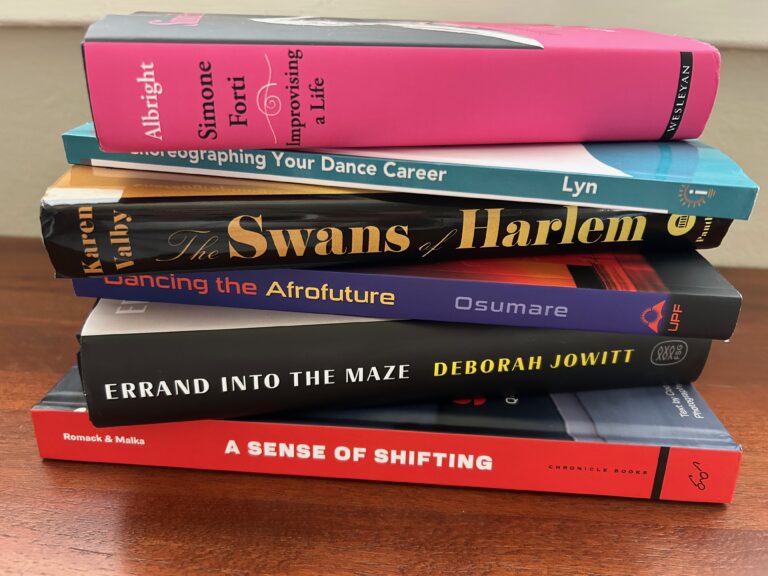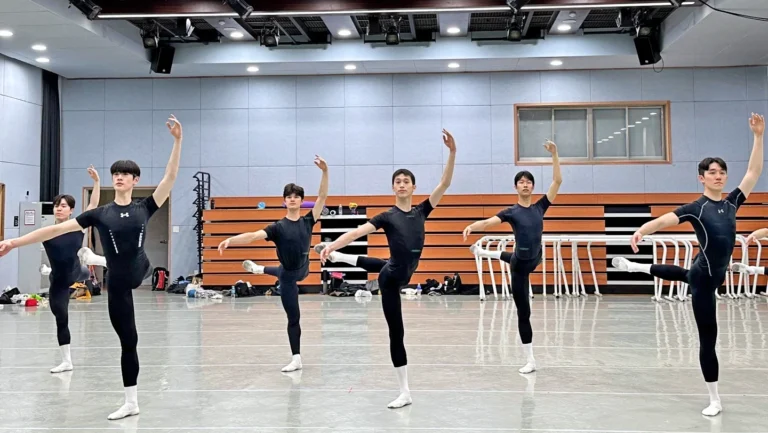QLab
Show control software
Requires Mac OS X
Figure53.com/qlab
Manning a sound booth during performances takes patience and the ability to multitask. QLab, software that helps create, edit and sync music cues, streamlines tasks during a show, as well as the process for preparing final cuts of music. Instead of editing files in a finicky program like GarageBand, load music directly into QLab to insert cuts, fades or silences. You can decide whether to program these sound cues to run continuously or control them manually during the show. And the software can automatically balance the tracks’ audio levels. CDs aren’t involved, so neither are problems like scratched discs or systems unable to read burned music. Plus, last-minute changes, like trimming down a transitional pause, are easy to make during dress rehearsal. And if you have an annual holiday performance or you’re taking a piece on the road, your set list is saved, so all you have to do when you arrive at the theater is pull out your laptop, open the program and run a sound test. The basic version is free, with more than enough features to satisfy most. Those who want more, like video and MIDI integration, can opt for the Pro Bundle version. With the teacher discount, it’s an investment ($449), but you can opt to “rent” QLab Pro Bundle at $3 per day.