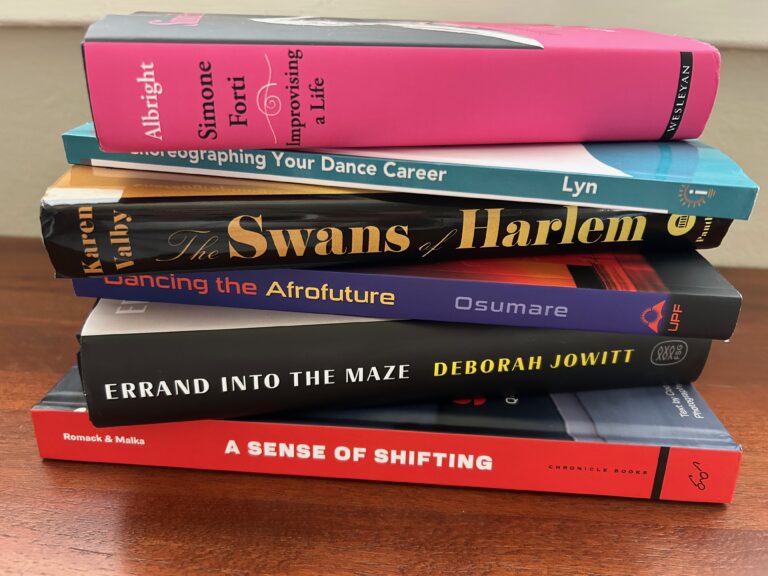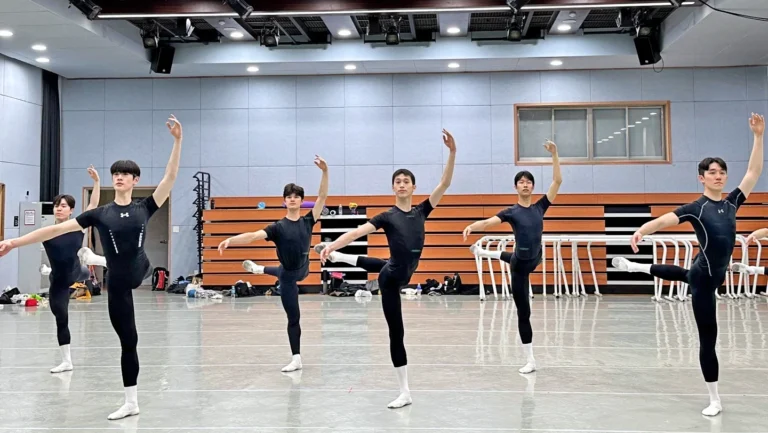Miyoko Ohtake is a freelance journalist and Newsweek bureau assistant in San Francisco, CA.
With the abundance of technology available today, incorporating the latest upgrades into your studio can seem overwhelming. However, dance teachers across the country are welcoming this challenge and finding it to be more of a boon than a burden. Just a few tweaks could attract more students (especially the younger set), end monthly track-downs of parents who haven’t paid their bills and boost your bottom line—not to mention, save time and give you a leg up on the competition! If you’re ready for an update but aren’t sure where to begin, read on to find out how some studio owners are building their businesses with just a few simple changes.
Launch a Website
A studio website is a must, says Stacey Marolf, owner and site designer of Studio of Dance.com, a service that specializes in dance studio web designs. “Parents are turning more to the internet than to the Yellow Pages these days,” explains Marolf. “You want to make sure clients get as much information as they can from your site.” It can provide details about the dance styles you offer and whether classes are oriented toward young children or students of all ages. Other important information to include: class schedules, studio history, teaching philosophies and payment structure. Keep in mind that the design of the website alone can communicate an overall sense of your studio’s professionalism, says Marolf. These factors will ultimately help clients decide if your business is the right fit for them.
When Cynthia King opened her namesake Brooklyn-based school in 2002, creating a website was just as important as installing barres and mirrors. “Websites are really necessary for advertising and to spread the word,” says King. While sites can be designed by any HTML expert, finding one who specializes in dance, such as Belsource Dancesport, DanceWebDesign or Studio of Dance.com, is an added bonus. King chose to work with Marolf because of their shared appreciation for the artform. “She has a great understanding for the needs of a dance studio, and that’s been really helpful to me,” King says.
Go Paperless
For Shannon Mayer, owner and director of Off Broadway Dance Center in Alpharetta, Georgia, having a website has been great for increasing clientele—but she quickly realized that having more students means sending more bills and chasing down a larger number of late payments. To solve the problem, Mayer equipped her studio with Jackrabbit Dance software. “I was tired of hunting down tuition every month,” she admits. “Now I can charge clients’ credit cards or auto-debit their bank accounts.”
Studio management software allows owners to spend more time doing what they love—teaching—as opposed to managing the books. Going paperless can also help you streamline student files, teacher information, class schedules, expense records and even bills. Programs such as CompuDance, Dance Finance or Dance Studio Manager—which require installation on one computer—are favored options. But web-based software programs like Jackrabbit Dance or The Studio Director are gaining in popularity. The latter may be especially appealing to larger companies like Tiffany’s Dance Academy, which has four locations in the San Francisco Bay Area and one in Orange County. “There is no way we could have multiple locations without an internet-based software system,” says General Manager Paul Henderson. Using The Studio Director software, Henderson can manage the enrollment and tuition of the school’s 2,000-plus students from any location.
Another advantage of web-based software is website integration. At TiffanyDance.com, parents are able to view class schedules, register and pay tuition from the comfort of their own homes. For Henderson, it saves having to answer countless e-mails and phone calls—especially to tell a parent that a class is full—and he doesn’t have to track down cash or thousands of checks, as customers are required to pay online with a credit card when they register their children. (The studio charges 25 percent extra for over-the-counter payments.) According to Henderson, it boils down to this: You will save time, and time is money. “And not only will you save time and increase your profit, but your customers will stay more informed,” he adds.
Digitize Your Tunes
While websites and software should be at the top of your studio’s upgrade list, technology shouldn’t stop at the front desk. When Melissa Hathway moved her dance school to a larger location last December, she wanted to incorporate the latest gear into each of her new spaces. At her 5,200-square-foot Arts ’n Motion studio in Odenton, Maryland, Hathway got rid of shelves lined with CDs, installed iPod docks and equipped each teacher with a remote control.
“Now there are no ups and downs, no moving away from the students or losing children because you have to go change a CD,” she says. Using electronic music also comes in handy for performances. “When I leave the studio for a show, I just unplug the iPod, take it with me and [the music] is already in order,” says Hathway.
Keep in mind that tech-ing out your studio comes at a price: Website design and upload packages can range from $500 to $1,500. The software alone costs approximately $300 to $500 for programs requiring installation and $40 to $50 per month for web-based programs. Studio-quality iPod docks can cost several hundred dollars (plus the price of each iPod or other MP3 player device). “It’s pricey,” admits Hathway. “But it’s definitely worth it. It lets me plan better recitals and classes and train my teachers better, because I’m in the studio more and at the computer less.”