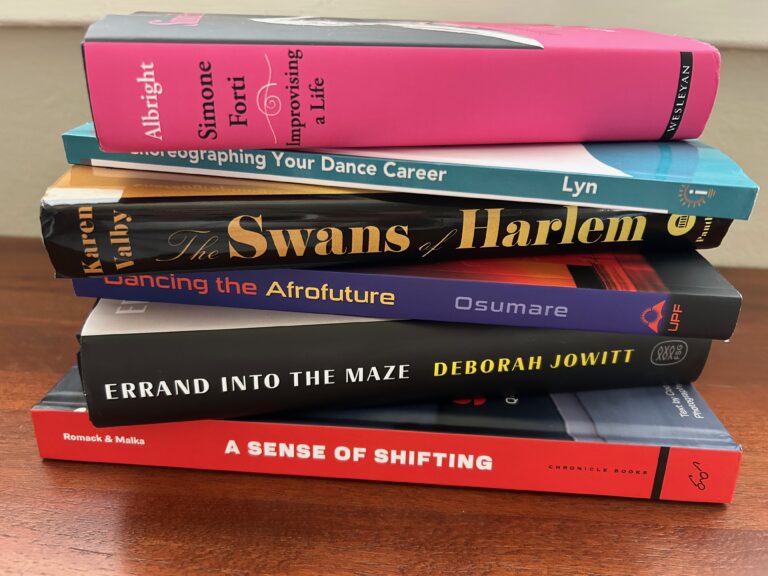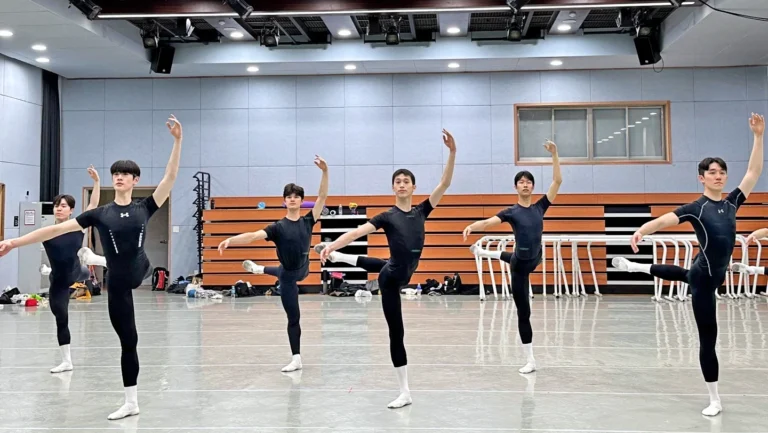While the majority of dance studios now have websites, the idea of adding video footage to showcase their facility, teaching style, faculty and students is just catching on. When Tude Della Maggiore O’Connell, the owner of Tude’s School of Dance in Santa Clara, California, was approached by two of her students with the idea of adding video to the studio’s website, she figured, “Why not?” The website now has a link to the school’s YouTube channel, where more than 60 dances recorded from past recitals are posted, along with a history of the school and a brief bio of the founder. And she couldn’t be more pleased with the response. “People call to ask about classes and I tell them they can check out videos on the website, and they tell me that they already have!” says Della Maggiore O’Connell. But before you hit the record button, there are several artistic decisions to make. Read on to see how these studio owners have used this tech trend to their business advantage.
Earlier this year Merce Cunningham Dance Company began posting a series of free webcasts, titled “Mondays with Merce,” to provide a behind-the-scenes look at classes and company rehearsals, as well as interviews with Cunningham on his teaching methods. Nancy Dalva, producer and writer of the webcasts, advises interested teachers to first define their main audience and purpose of the video to get the right material. If you want to entice new students, for instance, a brief clip of a class might be the way to go. “You have to decide if you want to show it from the teacher’s or the students’ point of view,” says Dalva. “Or try for more than one point of view to make it more interesting. Have a side view of the teachers and students together, and maybe a close-up of a teacher demonstrating a phrase. You want to have some control over the look of the finished project and still have it be spontaneous.”
Gina DeBenedetto-Forcella, owner of Dance Stop studio, located in Parlin and Monroe, New Jersey, found a way to provide online viewers with a well-rounded look at her business. One year ago, she hired a professional video production company to create content for her website’s home page, after being encouraged by her marketing firm, Marketing Plus One. The company created a two-and-a-half-minute commercial that gives a dynamic look at the studio, its teachers and students, and it put together a seamless montage of recital footage. DeBenedetto-Forcella was amazed by the results: “By using video, I was really able to express what my studio is all about,” she says. “It’s a personal way to reach out to people. It’s like they’ve already met us before they even make a phone call.” The cost for this kind of videography ranges between $2,000 and $4,000, according to Kenny Baroff, owner of Marketing Plus One.
Whether you choose to hire someone, shoot the footage yourself or use pre-existing recital and performance videos, it’s easy to post directly online to sites like www.dancemedia.com and www.YouTube.com. You can then post a link on your personal website, Facebook page, MySpace profile or in newsletters and other mailings. While some dance professionals are concerned that posting video online might encourage less imaginative onlookers to steal ideas and choreography, Della Maggiore O’Connell believes the benefits outweigh the risks. “I don’t want someone to take a whole routine and take credit for it. That’s not right,” she says. “But we all learn from each other, and sometimes you want to see what other people are doing. It’s enriching and enlightening.”
Regardless of your approach, there are many benefits to promoting your business with online dance videos. Prospective students can easily check out your studio, class offerings and teaching approach while surfing the web—and what better way to pique their interest in finding a studio to call home? DT
Fiona Kirk is a freelance journalist based in New York City.
Photo courtesy of Merce Cunningham Dance Company
Starting from Scratch
As web editor for Dance Teacher, I knew I’d be learning the ins and outs of the internet. What wasn’t in my original job description—but soon took up the majority of my time—was shooting and editing videos for www.dance-teacher.com and www.dancemedia.com.
I had taken a media production course in college, but the information I learned then was hardly fresh. With a new camera (a very basic, user-friendly and affordable Canon miniDV) in hand and instructions to “go out and shoot dance videos,” I was ready to relearn the basics. Here are a few tips for first-time videographers.
Lighting: When you’re looking through the viewing screen on your camera, the lighting may seem fine. But you’re likely to see a very different picture when the footage is tranferred to your computer. The camera screen’s lighting is almost always brighter than it will be on your computer or TV. Do various test shots with different lighting to see how things look on camera and on your computer monitor.
Filming Angle: Avoid shooting in front of windows—the light coming in from behind those dancing will make them appear as dark silhouettes. (Not ideal for dance videos—you want to see definitive movements.) Watch out when shooting in front of mirrors; seeing the dancers’ reflections can be confusing. You also want to make sure that whoever is filming doesn’t get into the shot. And with instructional videos in particular, consider shooting demonstrators from behind, to mimic the way a student would learn in class.
Sound: On most handheld video cameras, the built-in, internal microphone will pick up a lot of background noise. So if you’re videotaping a teacher in class and want to be able to hear what he or she is saying, make sure students aren’t talking, fidgeting or time-stepping nearby.
Editing Software: Some of the most professionally made videos aren’t put together in high-tech editing suites. A simple program like iMovie (which comes preinstalled on all Apple computers) makes adding titles, photos and background music a cinch. —Alison Feller