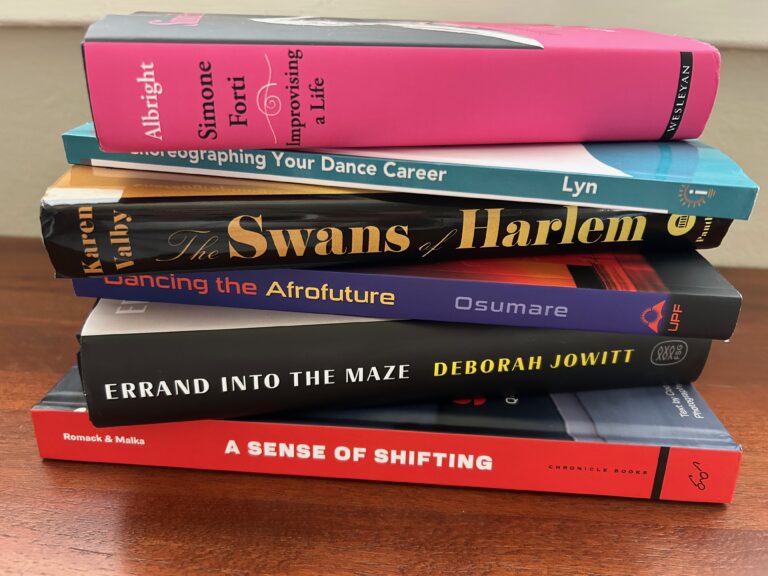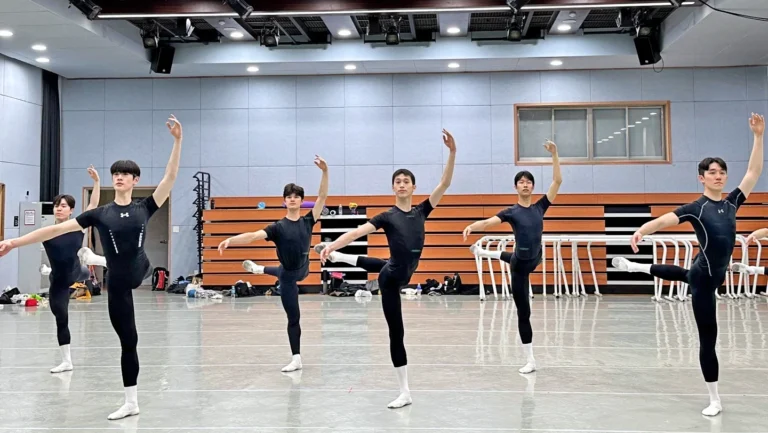I have a SMART Board and Notebook software at my school. Any suggestions for materials to include in a lesson on a choreographer?
Here’s how I put my SMART Notebook materials together:
Home slide This is what’s up on the Board when the students walk in—it lets them know our focus. Recently, my third-graders did a unit on choreographer Alwin Nikolais to prepare them for seeing his work at The Joyce Theater. My home slide had the show poster and pictures from the pieces they’d be seeing.
Biography slide I include more pictures and basic facts about Nikolais and his work.
Interactive slide Here, I introduce the concepts we’re working on. Say I’m working with symmetry versus asymmetry. I’ll take a picture and edit it so that I can split it down the middle on screen. Then I’ll cue the board to reverse the left half’s image, to see if the reversed version matches the other half—if so, symmetry!
Video slide I convert any video I have to an FLV file (meaning it uses Adobe Flash Player), so I can embed it right into the slide and be able to stop the video and mark on it if I need. (I like to use the “magic pen,” whose marks vanish after 10 seconds.)
Notes Finally, there’s the slide where we note what we’ve just learned. I always insert some pictures around the border to trigger the students’ memories. Best of all, I can save these notes and pull them up for the next class with just the click of a button.
Barry Blumenfeld teaches at the Friends Seminary in New York City. He is an adjunct professor at New York University and on faculty at the Dance Education Laboratory of the 92nd Street Y.
Photo courtesy of Barry Blumenfeld