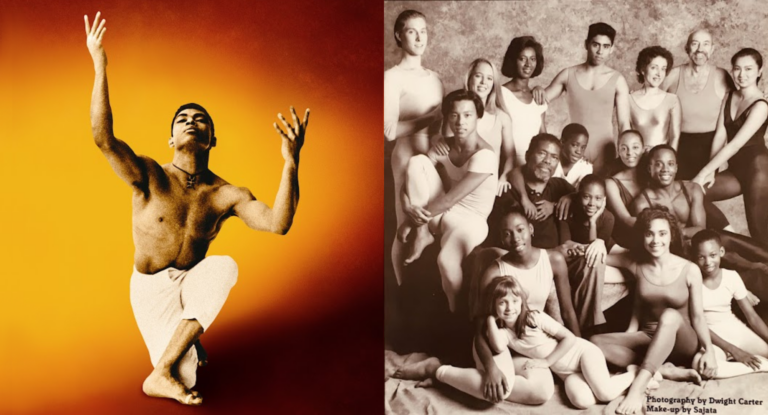Q: I want to spice up my boring slide shows in my classes. What do you suggest?
A: Try Animoto: It’s a simple way to make a really nice slide show, and it can include video, too. The interface is friendly, making the process easy: You choose a template, upload your photos and videos, add text where you want it and upload your music (or just use what they have).
It’s easy to move things around—Animoto makes each item a box that you can just grab and move. The finished project is a professional-looking collection with graphics and transitions added to your materials. There’s even an app for your phone, so you can make something on the go, if necessary. You can only create a 30-second, web-quality video, though, if you want to keep using Animoto free of charge.
For $30 a year, you can up that to 10 minutes, get more templates and download the finished videos to your computer. There’s also a “Pro” plan, equipped with high-definition video, even more templates and significantly more music choices, but the price is considerably higher (and it’s really geared for businesses).
Animoto has a lot of potential for use in your classroom or studio. It’s a great option for students to utilize when making in-class presentations, and you can have them post their presentations online to share outside of the classroom. You could have your students create a dance piece with Animoto that combines still pictures and text with their own movement. For older students, Animoto is a great tool to explore the business side of dance, especially as a marketing tool. See animoto.com.
Barry Blumenfeld teaches at the Friends School in New York City. He is an adjunct professor at New York University and on the faculty of the Dance Education Laboratory of the 92nd Street Y.