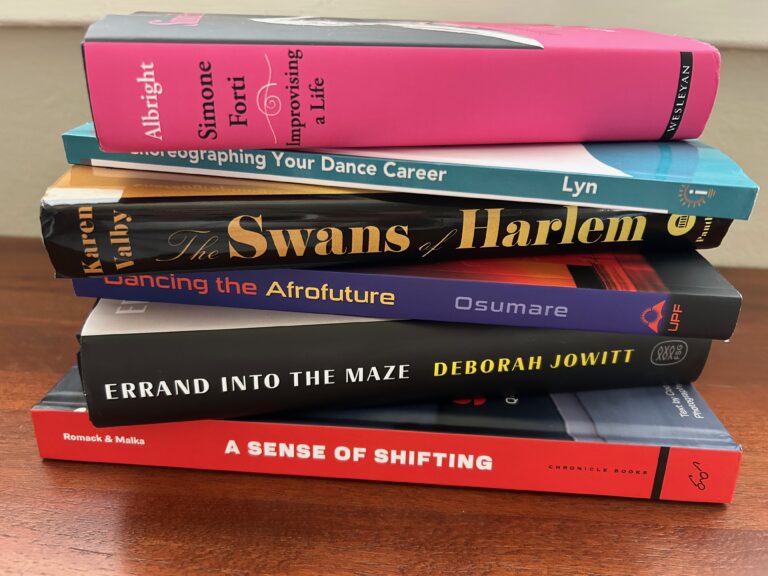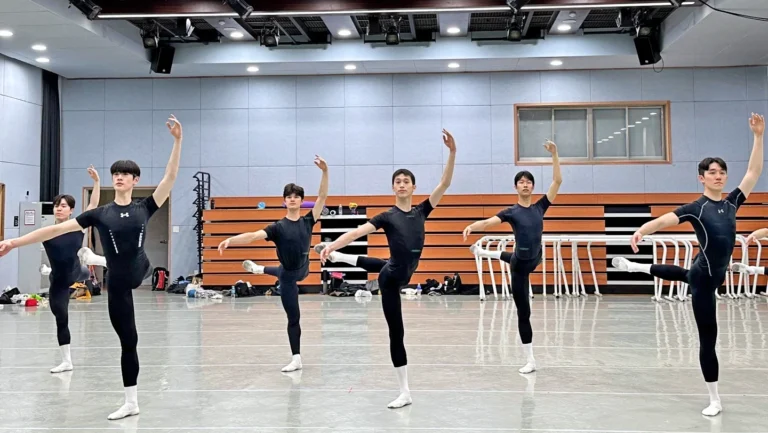Q: I don’t have a SMART Board at one of the schools I teach in. Are there apps that will allow me to do basically the same things?
A: Dance educators teach in so many different types of environments—we can’t always count on there being a SMART Board in the room (or even just a plain old whiteboard). Still, if you can get a projector, you can get comparable functionality out of a few free apps and a tablet. I’ve used Explain Everything when I didn’t have an interactive board. With this app, it’s easy to create dynamic presentations with pictures and text. You can also insert a live web browser into your presentation and manipulate or annotate any of the web page’s content.
ShowMe is another iPad app that’s pretty much a whiteboard. You can use it in front of your students and also record what’s happening to share later, making it a great flipped classroom tool. TES Teach with Blendspace isn’t really a whiteboard, but the app lets you combine all of your digital materials into a presentation, so you don’t have to keep clicking from window to window. You can easily drop YouTube videos, web pages, pictures and just about anything else you can think of into a slide. A nice feature is that you can share your presentation with your students. You can even embed interactive questions in the lesson, if you send it home with them.
I know it takes extra prep time to learn to use apps like this, but remember, once you’ve made a presentation or lesson plan, you’ll have it anytime you need it in the future.
Barry Blumenfeld teaches at the Friends Seminary in New York City. He is an adjunct professor at New York University and on faculty at the Dance Education Laboratory of the 92nd Street Y.