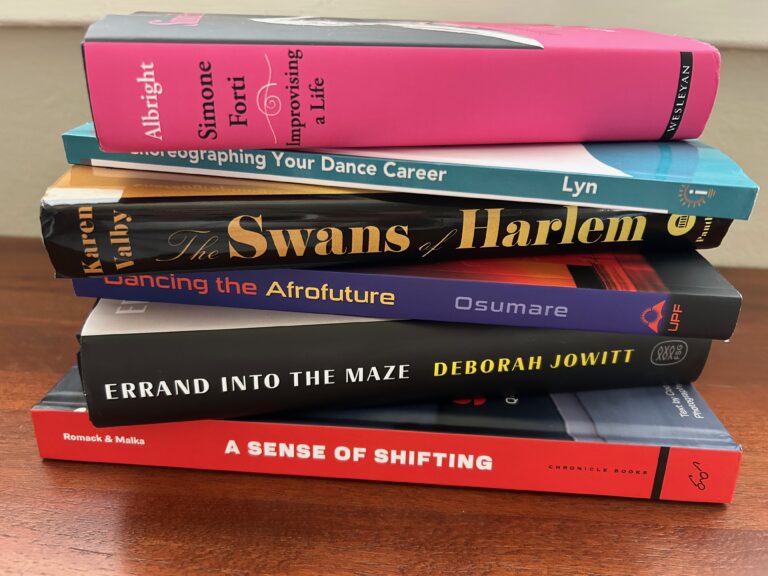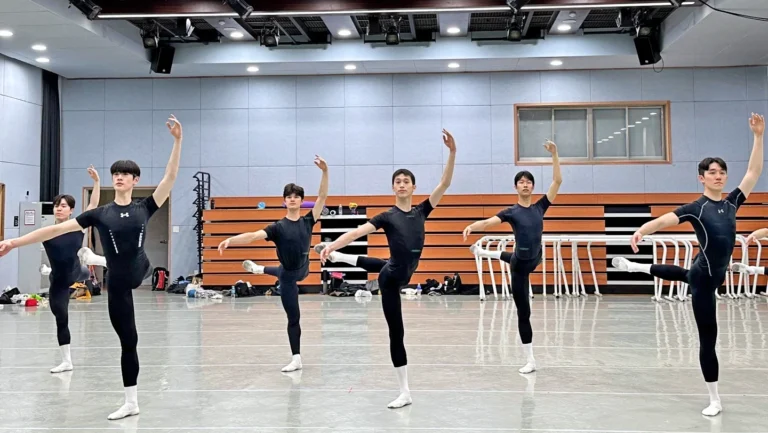Q: I hate having to run back and forth to whatever device I’ve hooked up to the stereo in order to control my music. Is there an app that will turn my phone into a remote?
A: I’m in constant need of some type of remote for music, and since I teach in a few different environments, I’ve had to come up with several workarounds. My initial go-to is the app Remote Mouse. You can run it from any phone or tablet, and the free version gives you most of the best functions. You can control the arrow (mouse indicator) on your screen either by the touch of your finger or by waving your phone in the air. There’s a control panel for iTunes in the app, too.
For the times when I’m playing music from my laptop and want to see what’s on my computer screen from my phone or tablet, I use Splashtop. This app allows me to mirror my laptop onto my iPad. It’s as if I have my laptop right in my hand.
Lately, I’ve been attaching a Bluetooth transmitter to my stereo cable. I simply plug a standard 3.5 mm audio cable into a TaoTronics transmitter (it’s as small as a matchbook), and then I can connect my phone to any speakers via Bluetooth. Voilà! Wireless music, anywhere.
Of course, if you have an iWatch, then you probably already know that you can use it to control iTunes on your phone or even Bluetooth your music directly to a transmitter.
Barry Blumenfeld teaches at the Friends Seminary in New York City. He is an adjunct professor at New York University and on faculty at the Dance Education Laboratory of the 92nd Street Y.