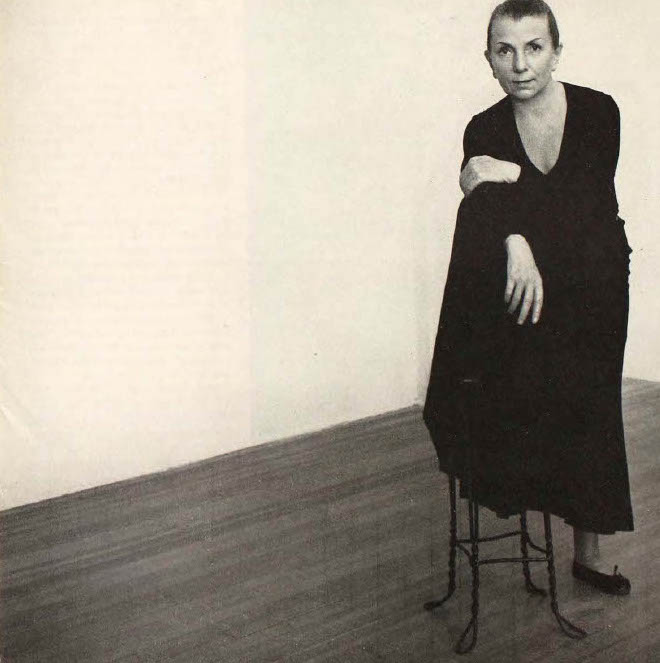Like most teachers, I’ve had to stretch myself to teach in both an asynchronous and a synchronous manner throughout the pandemic. It’s been a frustrating time, but also an exciting time to push myself as an educator.
If you’re making videos at home, there are some basics that I’ve found to improve quality:
I plug a Røde microphone into my phone, use the accompanying app, and keep the phone on me while I shoot video with another device. This does add another element in editing since I have to sync the recorded audio with the video, but it results in a crisp, clear voice.
A tripod and mount will allow you to set up shots the way you like them and could be useful for live classes as well.
A wide-angle lens is key for getting the whole body in a small space. If you were thinking of upgrading your phone, do it now and get a phone that has that capability built-in, like the iPhone 11 or the Galaxy S20 series. The other option is to purchase a clip-on lens for your device. (The quality is not the same, but it does the trick.)
When it comes to teaching live classes, like many, I’m on Zoom. The main way I have maximized this medium is to use more than one camera. For a technique class with older students, I have at least two devices signed on to my meeting. I set up one camera behind and another in front, and allow students to choose if they prefer to mirror or shadow me. I prefer to sign into Zoom on different accounts for each device, and make sure I remember which one is the official host and mute all but that one. This same technique allows me to use those wide-angle lens devices instead of only using my computer webcam.