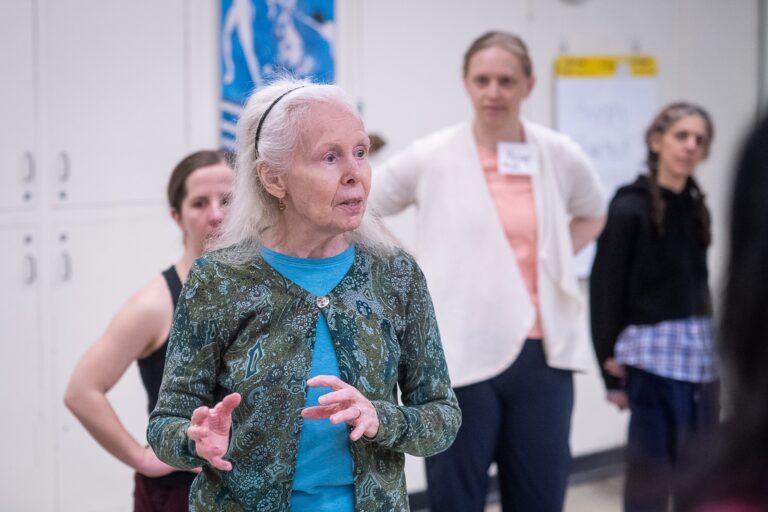Q: I’m ready to let go of my attendance notebook and find something digital. I’ve got an iPad now. What’s a good app for keeping attendance?
A: When it comes to attendance apps, TeacherKit is the tops. It lets you track attendance for multiple classes and allows you to add pictures to each student’s profile that pop up when you take attendance. With this app, you can also take a picture of the entire class, pull the individual faces from that picture and organize those into your roster. TeacherKit can link your rosters to your Dropbox account for safekeeping, too. You can add notes to each student’s profile and input student and parent contact information. E-mail can be sent right from your device. Its interface is wonderfully intuitive, so you can get started quickly.
If you’re running a studio and are willing to spend some money, the app TimeStation allows you to track everyone who comes in and out. With it, you print out a bar-coded card for each user (students and employees), and load the app onto any portable device with a front-facing camera. As people come in, they simply scan their cards, and TimeStation automatically logs them in or out. You can run it on multiple devices at the same time, to speed up the changeover between classes. The more users you have, however, the more expensive it gets.
If you’re more comfortable using an Excel spreadsheet, you can digitize your attendance without an app and store it in the Cloud. I prefer to use Google Docs, which allows you to store and open your spreadsheets via the Google Docs app. Or, if you’re a Mac user, you can use the spreadsheet app Numbers. Compatible with Excel, it runs on iPads, iPhones and Macs.
Barry Blumenfeld teaches at the Friends School in New York City. He is an adjunct professor at New York University and on faculty of the Dance Education Laboratory of the 92nd Street Y.
Photo courtesy of Barry Blumenfeld