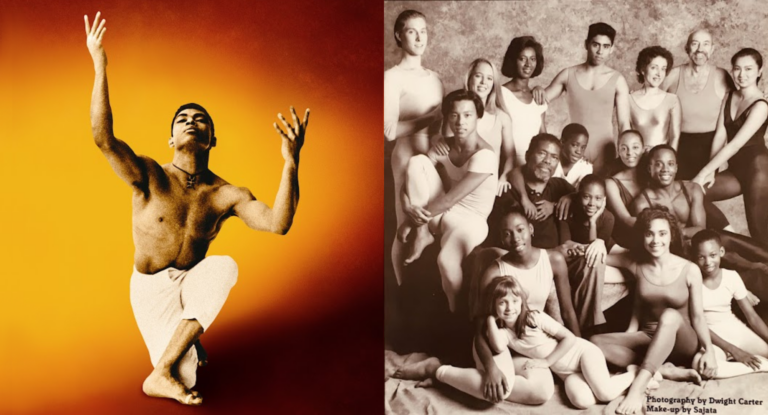Technology: YouTube Capture
September 1, 2014
Video-editing app for iPhone, iPad and iPod Touch; free on iTunes
Figuring out how to best use rehearsal video footage can be frustrating. The uploading process is tedious, editing can be complicated and sending files from your phone often results in poor-quality video. Luckily, Google’s YouTube Capture app makes sharing videos a breeze. Now you can record, edit and share in one fell swoop. Once you’ve recorded a video or selected one from your camera roll, you can correct color, stabilize shaky footage, trim clips and add music either from within the app or your own music library. The app even locks your phone in landscape mode, ensuring that your video is recorded on the biggest screen possible. You can manage all of your previous uploads from within the app, too. Use YouTube Capture as a rehearsal tool via a private upload for you and your students, or piece together a few clips to create a promotional video for your studio (or as an entry in DT’s Video of the Month contest on dancemedia.com). Every video you create can be easily shared on multiple social-media networks with one touch.